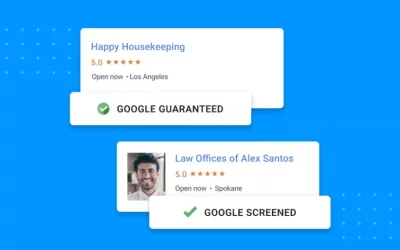Automating Search engine optimization (SEO) is an essential component of a winning digital marketing strategy that gets you more leads and sales, not mention can save you time. If you want to match user intent and see your content reach the top of the search engine results pages (SERPs), you need to be on top of your SEO game. Everything from conducting keyword research to analyzing your competition will be an essential step to ensure your content can be the best authoritative source.
However, SEO takes time. That’s why you may want to know how to automate SEO for ranking on Google. While you can’t automate writing the actual content, you can pretty much automate everything else. Website SEO automation used to be challenging, but it can now be incredibly easy.
We’re going to go over how to automate SEO for ranking on Google so that you can spend less time on tedious tasks while spending more time growing your business. Who doesn’t want that?
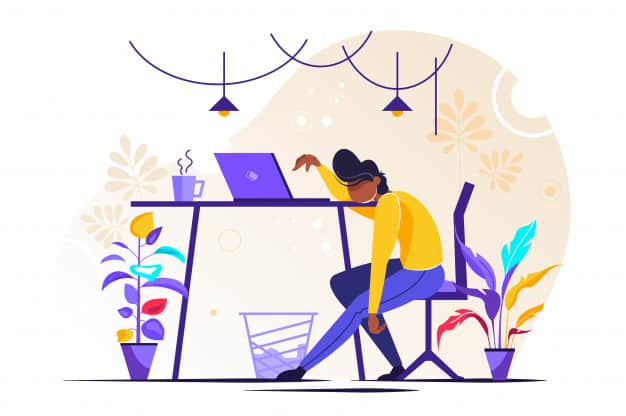
What Is the Difference Between Manually Doing SEO and Automating SEO
SEO burnout is real. If you have been manually doing SEO for a long time, or just at the beginning phases, this will significantly give you some eye-opening insights. You probably don’t want to read about yet another update to Google’s search engine algorithms, nor do you want to keep talking about search engine rankings to people. After a while, manually doing SEO can lead to missing a lot of keys steps, which can start costing you organic traffic and, ultimately, leads and sales.
If you haven’t gotten SEO burnout just yet, then be forewarned! So, let’s breakdown the difference between manual SEO and automated SEO, which will help you see just how glaring of a difference it can be. While you may want to do a little bit of manual SEO still, we guarantee you will want to automate most of it.
What Is Manual SEO?
Manual SEO is when you do different kinds of on-page and off-page SEO practices manually. It can be time-consuming and tedious, which is why automating at least some of the things you do for SEO can free up a lot of your time.
As with everything, there are pros and cons to manual SEO. Some of the benefits include:
- Complete control over SEO strategies
- Certify that SEO tasks were done as you wanted them to be.
- Handpick backlinks
There are downsides to manual SEO as well. These include:
- Very time-consuming ( Unless you’ve got time on your hands, hey then go for it )
- Requires a high level of dedication
- SEO may not be as good as it can be
What Is Automated SEO?
Automated SEO is the answer to your dreams if you want to hack your productivity and regularly bypass manual SEO regularly. The advantages of automated SEO include:
- Eliminates hours of labor
- Accurately find broken links, keyword density, tags, meta content, and more.
- Precise and the updated data on keyword rankings.
- Schedule automated SEO tasks.
Can Automating SEO Save Me Time?
Automated SEO can save you time and a lot of it! It’s the main reason why businesses have been automating SEO for quite some time now. There are SEO automation tools today that make the process very seamless and straightforward. Most marketing objectives, SEO included, can be automated. So what are they?
The Best SEO Automation Software and Tools Out There
SEO automation software and tools make content optimization much easier and more effective than it used to be. Optimizing content using meta tags, properly-formed URLs, and other things assist both real people and search engine bots to get a clear understanding of your content and share it.
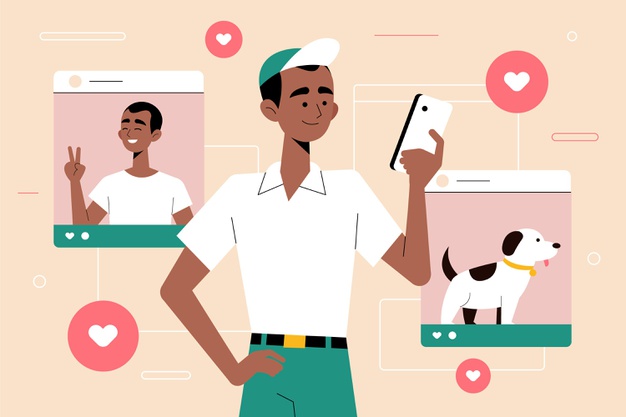
SEO automation software provides a wide array of SEO tools that can automatically provide guidance for optimizing your site content and pages. There’s a bunch of SEO automation tools out there today. We’ve decided to make it easy for you and give you the best of the best. Here are the tools and software we recommend for automating SEO.
Surfer SEO
An excellent SEO automation tool used by many SEO experts is Surfer SEO. This tool can make on-page SEO dramatically easier for you. It looks at a colossal 500 ranking factor to deliver highly-valuable information to you, showing you the best way to optimize every page of content you have.
Surfer SEO comes packed with features. One of these is the SERP analyzer, which will make it easier for you to understand how the search engine results pages look like for any keyword, all without you needing to do so manually. Check out this screenshot of what it looks like:

Another helpful feature is the real-time content editor. When you write your content within the content editor, you will be given features like how many words to reach, what keywords are missing, and topics and questions to provide answers to.
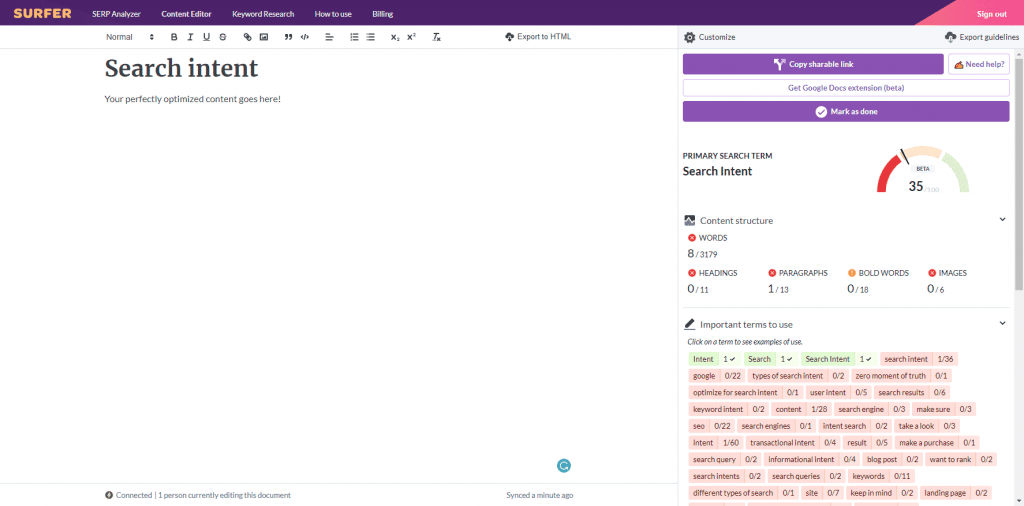
That’s not all Surfer SEO can do. There is also a handy keyword research tool that can do all of the grunt work of finding the most optimized keywords for you. One other great feature is the SEO audit tool it comes loaded with. When you plug in a keyword, it will tell you whether the keyword density is good, word count is in the best range, page load speed is good, and whether you should bold any words.
Google Search Console
How can we forget to highlight Google Search Console? When you get your website set-up, you take steps to get your site indexed by Google, and one of those steps is verifying ownership through Google Search Console. You have a wide array of information and data readily available to us all for free. In our opinion, this is one of the best SEO automation tools out there. Most marketers would agree with that claim.
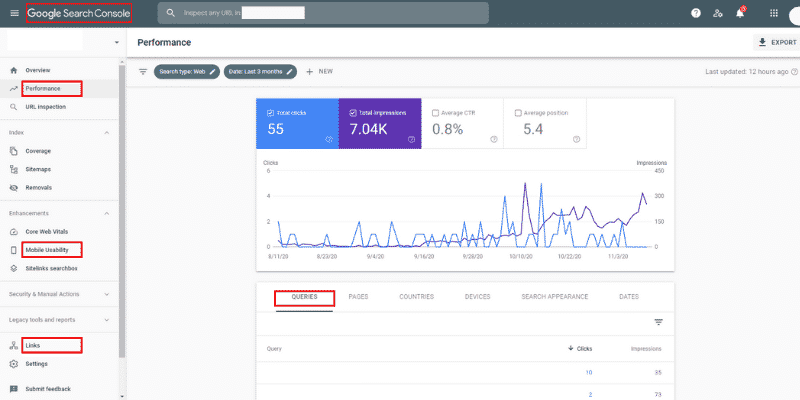
Google Search Console allows you to monitor website traffic on SERPs, Queries that most users are typing to find you, and average position for every keyword your rank for. Some other essential features are mobile usability, top external and internal links.
Yoast
If you use WordPress and want something that has a free SEO automation software option, Yoast is the go-to SEO automation tool. While not as extensive in certain features as Surfer SEO, it’s excellent for taking care of some of the simple yet tedious SEO tasks. These include creating optimized URLs, paper titles, meta descriptions, and alt text for images.
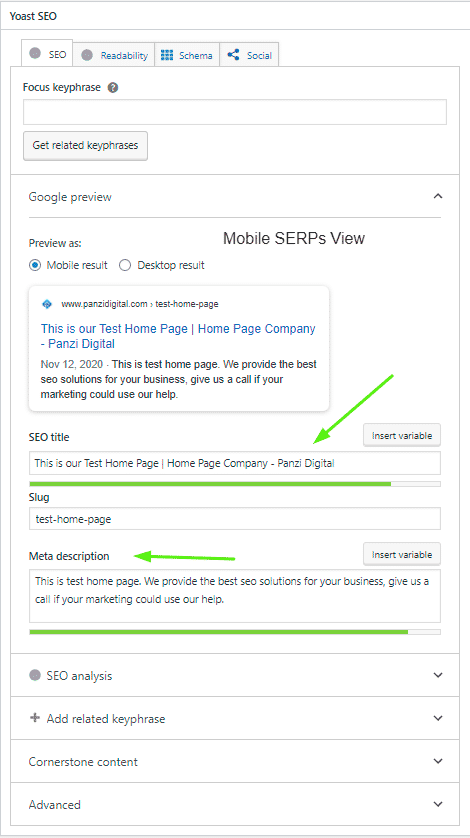
Also, Yoast will tell you where internal links should go within your content and which ones (but only in the paid version). You even get keyword recommendations tied to your keyword strategy. There is also a way to automatically generate and edit XML sitemaps as well as the robots.txt and .htaccess files.
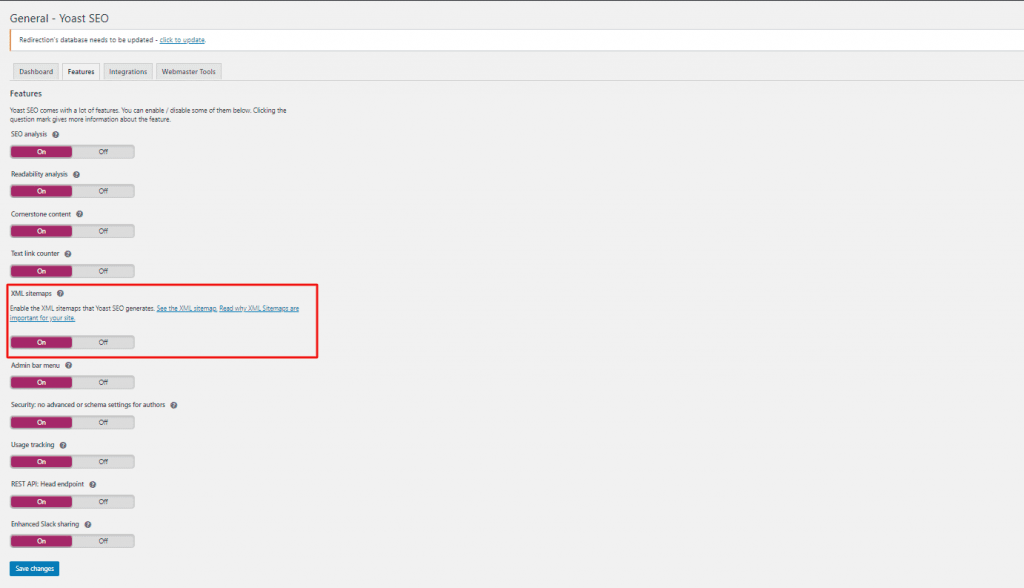
SEO tools that automatically prompt you to improve your content save a tremendous amount of time. They also make sure that you are consistent and develop effective habits for all things SEO. All you need to do is take charge of the SEO strategy you want to take and tweak the tools a little bit.
SEO Automation Tips
As great as SEO automation is, you should avoid getting too comfortable with it. What we mean is to not just blindly trust everything SEO automation tools and software do. Some of their default settings may need to be tweaked, for example.
We’re going to go over a few SEO automation tips that will ensure what you are automating will function as well, or even better, than manual SEO. All of these can be accomplished by the SEO automation tools we listed earlier.
Optimize your meta tags, URLs, and links.
Find new keyword opportunities.
Review link popularity, social and organic traffic, and search engine rankings.
Track the top search results for your keywords using tools like SERPWoo.
These are just some SEO automation tips, but there are volumes of information you can learn to increase your automation expertise and beat out your competitors when it comes to optimizing your on-page content.

Wrapping Up
Now that you know how to automate SEO for ranking on Google, you can free up an enormous amount of time that you would have otherwise been slaving away at monotonous and tedious work. With the help of the best SEO automation software, you can simplify the SEO process and still get the same (or better) results that lead to more leads and higher sales.